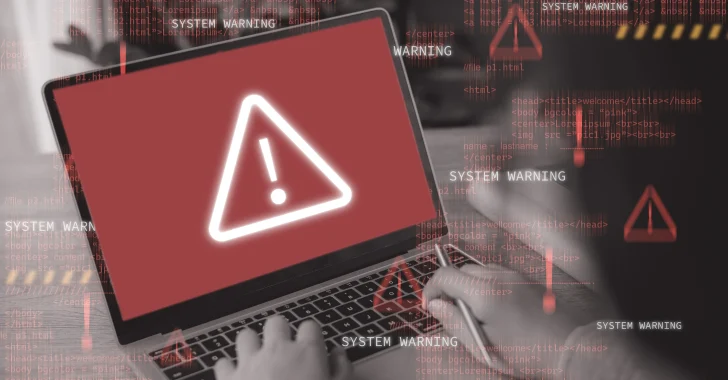
Ransomware has become a highly coordinated and pervasive threat, and traditional defenses are increasingly struggling to neutralize it. Today’s ransomware attacks initially target your last line of defense — your backup infrastructure. Before locking up your production environment, cybercriminals go after your backups to cripple your ability to recover, increasing the odds of a ransom payout.
Notably, these attacks are carefully engineered takedowns of your defenses. The threat actors disable backup agents, delete snapshots, modify retention policies, encrypt backup volumes (especially those that are network accessible) and exploit vulnerabilities in integrated backup platforms. They are no longer trying just to deny your access but erase the very means of recovery. If your backup environment isn’t built with this evolving threat landscape in mind, it’s at high risk of getting compromised.
How can IT pros defend against this? In this guide, we’ll uncover the weak strategies that leave backups exposed and explore actionable steps to harden both on-site and cloud-based backups against ransomware. Let’s see how to build a resilient backup strategy, one that you can trust 100% even in the face of sophisticated ransomware attacks.
Inadequate separation and the lack of offsite or immutable copies are among the most common weaknesses in backup strategies. Snapshots or local backups alone aren’t enough; if they reside in the same on-site environment as production systems, they can be easily discovered, encrypted or deleted by attackers. Without proper isolation, backup environments are highly susceptible to lateral movement, allowing ransomware to spread from compromised systems to backup infrastructure.
Here are some of the most common lateral attack techniques used to compromise backups:
Another major pitfall is relying on a single cloud provider for cloud backups, which creates a single point of failure and increases the risk of total data loss. For instance, if you’re backing up Microsoft 365 data in the Microsoft environment, your backup infrastructure and source systems share the same ecosystem, making them easy to discover. With stolen credentials or application programming interface (API) access, attackers can compromise both at once.
The 3-2-1 backup rule has long been the gold standard in data protection. However, as ransomware increasingly targets backup infrastructure, it’s no longer enough. Today’s threat landscape calls for a more resilient approach, one that assumes attackers will try to destroy your ability to recover.
That’s where the 3-2-1-1-0 strategy comes in. This approach aims to keep three copies of your data and store them on two different media, with one copy offsite, one immutable copy and zero backup errors.
Here’s how it works:
When backing up, it’s critical not to rely solely on file-level backups. Use image-based backups that capture the full system — the operating system (OS), applications, settings and data — for more complete recovery. Look for capabilities, such as bare metal recovery and instant virtualization.
Use a dedicated backup appliance (physical or virtual) instead of standard backup software for greater isolation and control. When looking for appliances, consider ones built on hardened Linux to reduce the attack surface and avoid Windows-based vulnerabilities and commonly targeted file types.
Store backups on two distinct media types — local disk and cloud storage — to diversify risk and prevent simultaneous compromise.
Ensure one backup copy is stored offsite and geographically separated to protect against natural disasters or site-wide attacks. Use a physical or logical airgap wherever possible.
Maintain at least one backup copy in an immutable cloud storage so that it cannot be altered, encrypted or deleted by ransomware or rogue users.
Backups must be regularly verified, tested and monitored to ensure they’re error-free and recoverable when needed. Your strategy isn’t complete until you have full confidence in recovery.
To make the 3-2-1-1-0 strategy truly effective, it’s critical to harden the environment where your backups live. Consider the following best practices:
Ransomware can just as easily target cloud platforms, especially when backups live in the same ecosystem. That’s why segmentation and isolation are critical.
To build a true air gap in the cloud, backup data must reside in a separate cloud infrastructure with its own authentication system. Avoid any reliance on production-stored secrets or credentials. This separation reduces the risk of a compromised production environment impacting your backups.
Choose services that move backup data out of the source environment and into an alternative cloud environment, such as a private cloud. This creates a logically isolated environment that’s shielded from original access vectors, delivering the air-gapped protection needed to withstand modern ransomware. Shared environments make it easier for attackers to discover, access or destroy both source and backup assets in a single campaign.
Cloud-based backups should use a completely separate identity system. Implement MFA (preferably biometric), RBAC and alerting for unauthorized changes, such as agent removal or retention policy modifications. Credentials must never be stored in the same ecosystem being backed up. Keeping access tokens and secrets outside of the production environment (like Azure or Microsoft 365) eliminates any dependency on them for backup recovery.
Even with the right strategy, resilience ultimately depends on the tools you choose. That’s where Datto’s business continuity and disaster recovery (BCDR) platform stands out. Datto BCDR offers seamless local and cloud continuity powered by its SIRIS and ALTO appliances and immutable Datto BCDR Cloud. It ensures your backups are always recoverable, even in worst-case scenarios.
Here’s how Datto BCDR delivers guaranteed recovery:
Cyber resilience starts with backup security. Before ransomware strikes, ask yourself: Are your backups truly separated from your production systems? Can they be deleted or encrypted by compromised accounts? When was the last time you tested them?
Reference: https://thehackernews.com/2025/06/how-to-protect-your-backups-from-ransomware-attacks.html